How
to use Reference Group in a form in AX
Ø Reference
Group control of a form will show the User needed fields like Name or any other
specific field instead of a RecId but will save only RecId upon user selection
in the backend. To use this Feature we need to use Replacement Key of a Table.
Ø Index
Specified in Replacement key of a table will be shown instead of RecId in the
form. Following Example will briefly explain the creating and use of
Replacement Key and Reference Group Field Control of a Form.
Ø Important:
This concept will only work upon having the table relations with RecId, as it’s
a MS Design Framework.
v
Create two tables
- Parent_Table
- Child_Table
v
Create three fields in Parent_Table
- AccNo(String)
- Name(String)
- Phone(String)
o
Create an index in Parent_Table
NameIdx
Properties:
AllowDuplicates :NO
Alternatekey :Yes
o
Drag drop name field of Parent_Table into
NameIdx index.
o
Parent_Table
Properties
Properties
Replacementkey : NameIdx
v
Create Three fields in Child_Table
- Name(Int64)
- Address(String)
- ZipCode(String)
o
Create a relation between Name field of
Child_Table and RecId of Parent_Table.
Relations of two
Tables:
Set field : Name
Set RelatedField : RecId
Set RelatedField : RecId
v
Create a form
- ReferenceGroupForm
o
Add Parent_Table and Child_Table to datasource
of form.
o
Select join source fo child datasource and set
it to Parent_Table.
o
Create 2 grids (for parent_Table and
Child_Table)
o
Set Grid1 datasource : Parent_Table
o
Set Grid2 datasource: Child_Table
- Add fields of Parent_Table data source to grid1.
- Add fields of Child_Table data source to grid2.
NOTE: While
creating referecegroup, use Int64 datatype for that field which is used.
Because we need to create a relation between a field of child_table(Name) and
parent_table(RecId). We know that RecId is Int64 type. Reference
Group concept will only work on RecIds.
OUTPUT: As we can
see in form now, top grid is containing data from parent table and below grid
is containing data from child table. When we create new record in child table
it will show all the
name record from parent table instead of RecId(Related
field). But in backend(Child_Table) it
will save the recId of Parent_Table.
- Now, In picture it is clear how the value coming in front end (form) and save in backend (table)


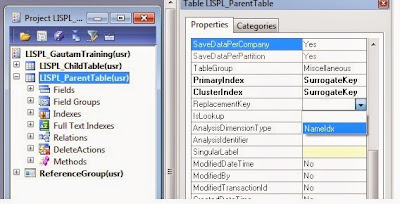







Very nice post. Helpfull. Keep posting such content.
ReplyDeleteReally helpful,.
ReplyDeleteThanks Mate!
DeleteAwesome post it really helped me
ReplyDeleteReference group field not working properly on Form grid. value shows only for selected record, others are blank.
ReplyDeleteThis comment has been removed by the author.
ReplyDeleteThanks..really nice and helpfull post..
ReplyDeleteVery clear and helpfull
ReplyDeleteThanks you sooo much, its really very helpfull
ReplyDeleteThanks.. very helpful
ReplyDelete